Set up LibreArp with Reaper
- Create a new track using Track / Insert Virtual Instrument on new track
- In the window that opens, select LibreArp and click Add
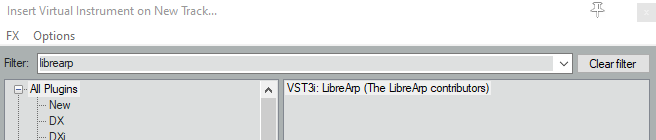
- Next, you need to add a synth that will play LibreArp’s output
- Make sure to place the synth after LibreArp in the chain
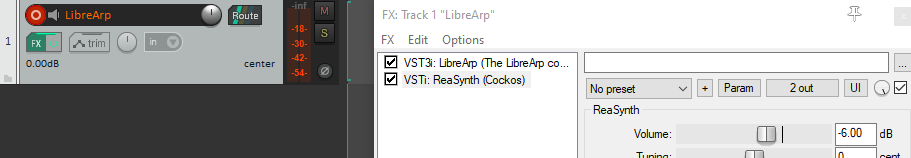
- Write some chords and play them via LibreArp
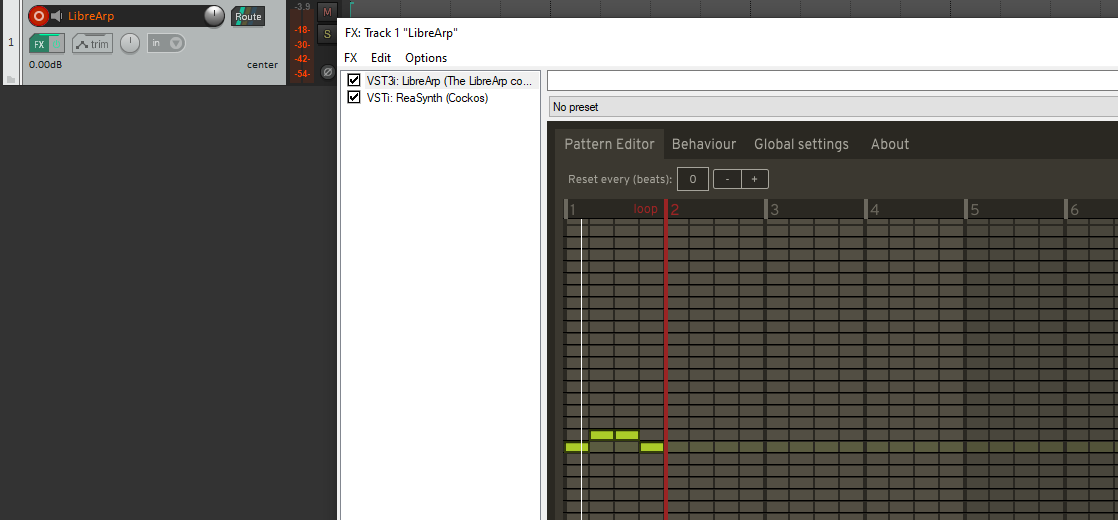
Additional notes
- For more advanced setups, you can place LibreArp on its own track and use the routing in Reaper to send MIDI from LibreArp to other tracks with synths on them